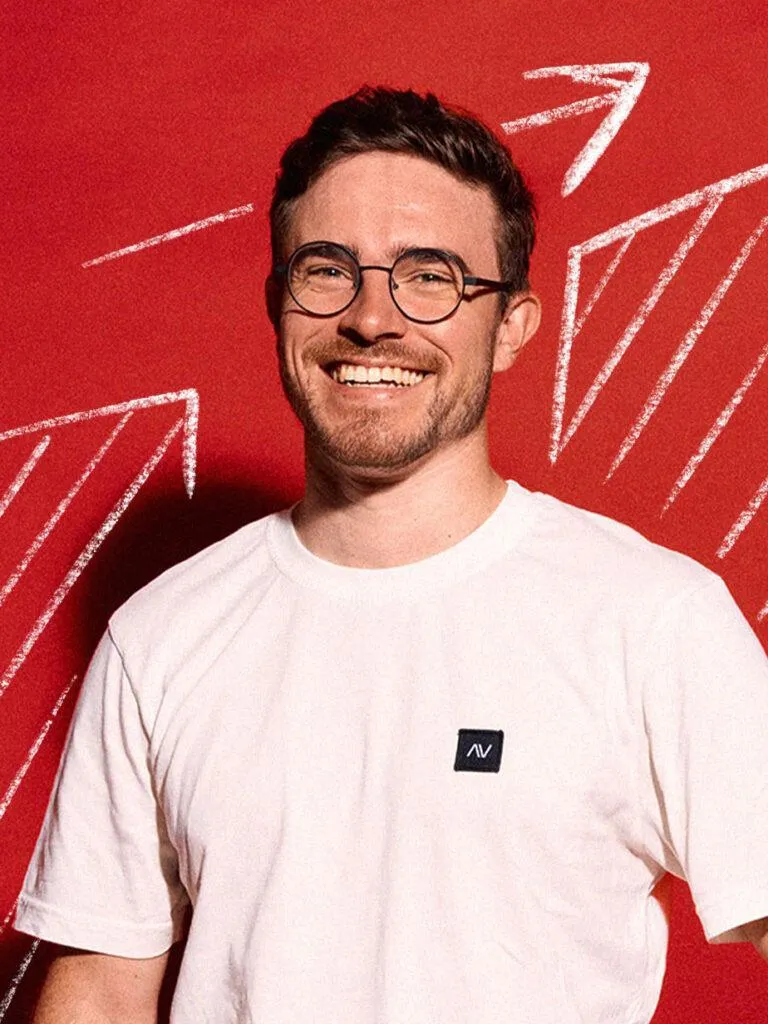
Prep Table
A day to learn how to prepare, transform and make your data more reliable with Tableau Prep. Ideal for users wishing to automate their preparation workflows.
Getting started with Tableau Desktop : Learn how to find your way around the Tableau interface, connect to a variety of data sources and lay the foundations of your visual analysis.
Creating powerful visualizations : Master the creation of clear, relevant graphs: bars, lines, maps, filters, groupings and hierarchical fields to better explore your data.
Building interactive dashboards : Assemble multiple visualizations into a comprehensive dashboard, add actions and enhance the user experience with a dynamic, intuitive layout.
Getting started with Tableau Desktop
Visual design 1
Visual design 2
Dashboard 1
Introduction to calculated fields
Sorting, Filters and Sets
View parts and table calculations
Parameters
Publishing and content management
Connecting data to Tableau Desktop
Mapping in Tableau Desktop
Practice
None
Duration 3 jours
Tableau Creator 1
This training package consists of 12 modules. Each module lasts around 1h45 and is supervised by a trainer. It comprises a theoretical part, a practical part, and a quick assessment. All course materials and exercises are available online on our platform.
References : FTC125